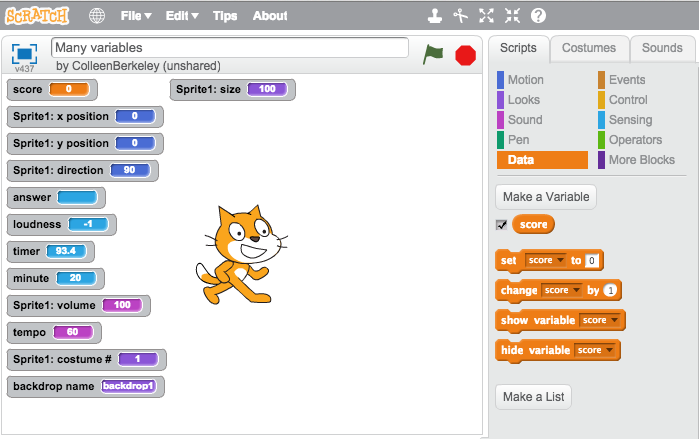- By clicking the checkbox next to the block in the block selection area, students can make variables visible on the stage.
- Students can watch the value of the variables change as their code runs, which helps immensely with the debugging process.
- Show students that there are lots of variables in Scratch that you can view on the screen.
- Check out our other tip about built-in variables in Scratch!