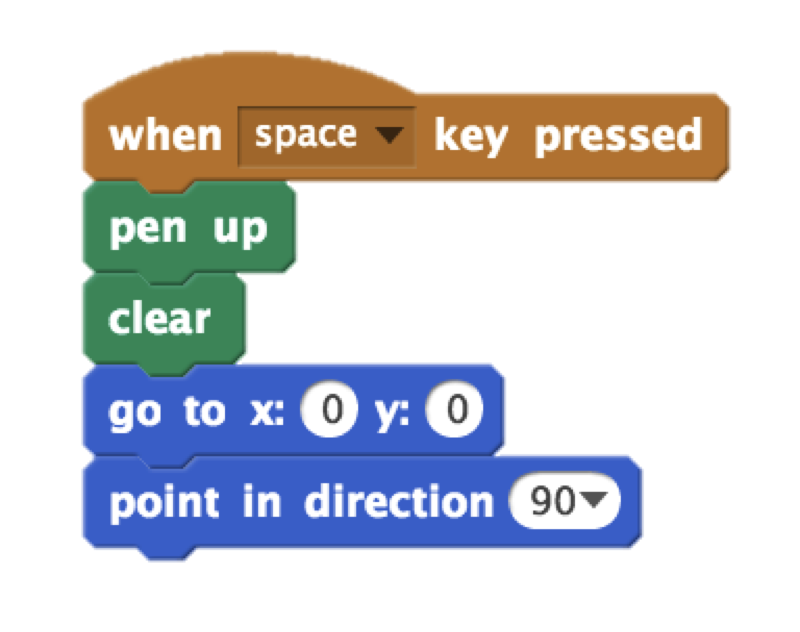- Here’s an example reset Script:
- Reset scripts are particularly useful for projects that involve drawing or plays.
- Rather than manually resetting the sprites and removing pen drawings, students can have their reset script do it for them.
- Students must be logged into an account use the backpack feature in Scratch.
- Check out Collen’s YouTube video Save as a Copy that introduces the Scratch backpack and the menu option "File->Save as a copy"!